Totally async EventBridge

I'm a big fan of the CloudWatch Embedded Metrics Format. It lets you write metrics to the lambda log without the overhead of a service call. Alas, there is no Embedded EventBridge Format, you need to make a sync call to EventBridge to put events onto the bus. Can we make it more asynchronous? In this post, I'll describe a back door to publishing events to EventBridge by just writing JSON to the lambda log.
The trick
CloudWatch has a feature called SubscriptionFilters which enables you to filter your logs for a specific pattern and route them somewhere (either kinesis or lambda) for processing. In this case, we'll use a lambda to convert the log entries into PutEvents calls to EventBridge. Here's a diagram of what we're going to do:
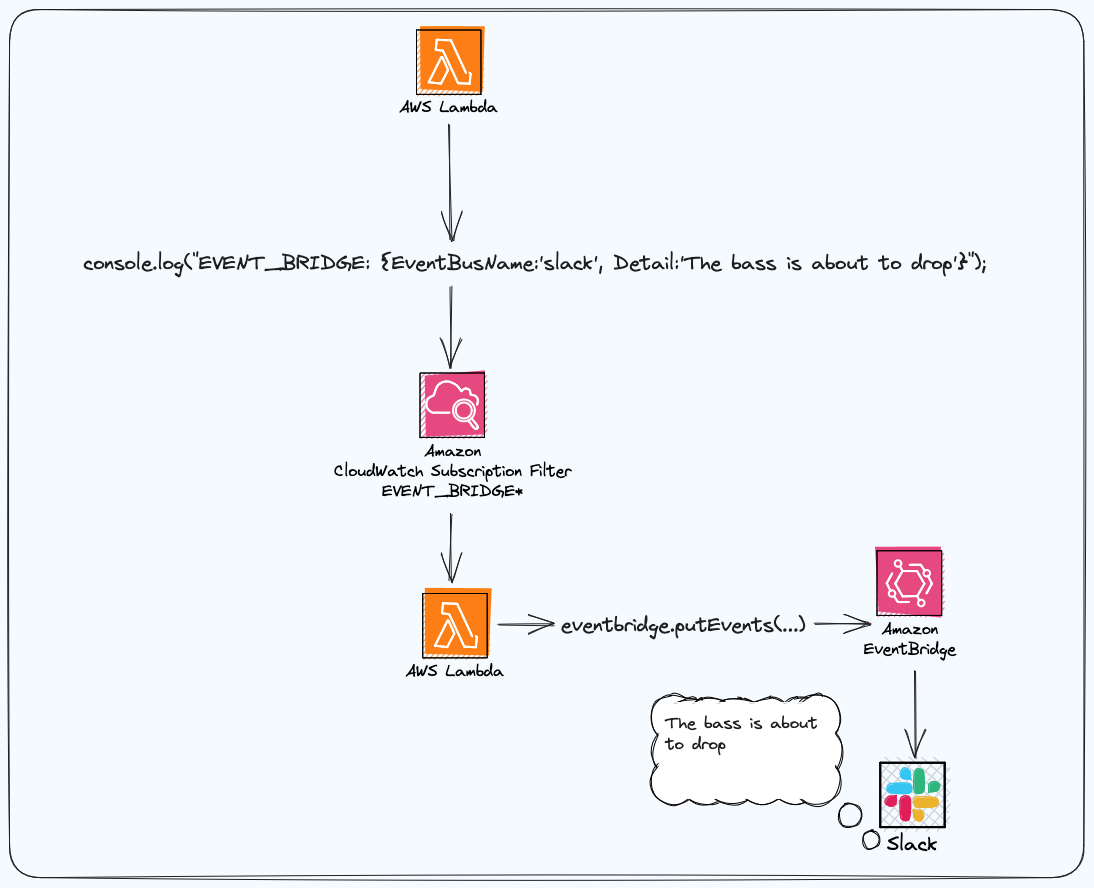
Writing events to the log
The first step is to write an event to the lambda log. I use the PutEventsCommand type to build an object, stringify it into JSON and write it to the log with the prefix EVENT_BRIDGE:
let parsedBody = JSON.parse(event.body!);
let putEventsCommand = new PutEventsCommand({
Entries: [
{
EventBusName: process.env.DEFAULT_EVENT_BUS_NAME!,
Source: `cc.speedrun.${context.functionName}`,
DetailType: 'Lambda Function Invocation',
Detail: JSON.stringify({ message: parsedBody.message }),
},
],
});
console.log('EVENT_BRIDGE: ' + JSON.stringify(putEventsCommand.input));
Publishing events
Assuming there is a SubscriptionFilter on EVENT_BRIDGE, now we just need to rehydrate the PutEventsCommand and publish it to EventBridge.
const payload = Buffer.from(event.awslogs.data, 'base64');
const unzippedEvent = await gunzip(payload);
const parsedEvent = JSON.parse(unzippedEvent.toString('utf8'));
if (parsedEvent.messageType === 'DATA_MESSAGE') {
for (const logEvent of parsedEvent.logEvents) {
const message = new PutEventsCommand({
Entries: JSON.parse(
logEvent.message.substring(logEvent.message.indexOf('{') - 1)
).Entries,
});
let result = await eventBridgeClient.send(message);
if (result.FailedEntryCount! > 0) {
throw new Error('Not all events were sent to EventBridge');
}
}
}
Thoughts and limitations
Pros
- No direct dependency on event bridge in latency/availability sensitive code
- More opportunity for batching event publishing
- You can search for events in CloudWatch Logs
Cons
- Added latency overhead of SubscriptionFilter/Lambda
- It's possible to log an invalid event
- You need to encrypt PII because it will be logged
This approach is a useful trick in certain use cases. It works best for things like API billing events or notifications where you don't want to impact the latency of your API but a second or two of additional latency to process the event is acceptable. It can also be applied in cases where you have a low power/low capability device that periodically connects to the internet to publish logs.
Code
I've published a sample CDK project that demonstrates this technique here. It is meant to illustrate the technique only, the error handling isn't sufficient for production use. I have not included the EventBridge rule/destination to publish my messages to Slack because I created it with ClickOps roughly following this article. It used my Bot User OAuth Token to authenticate with Slack with the chat:write scope.
To invoke the lambda, I used this speedrun block.
